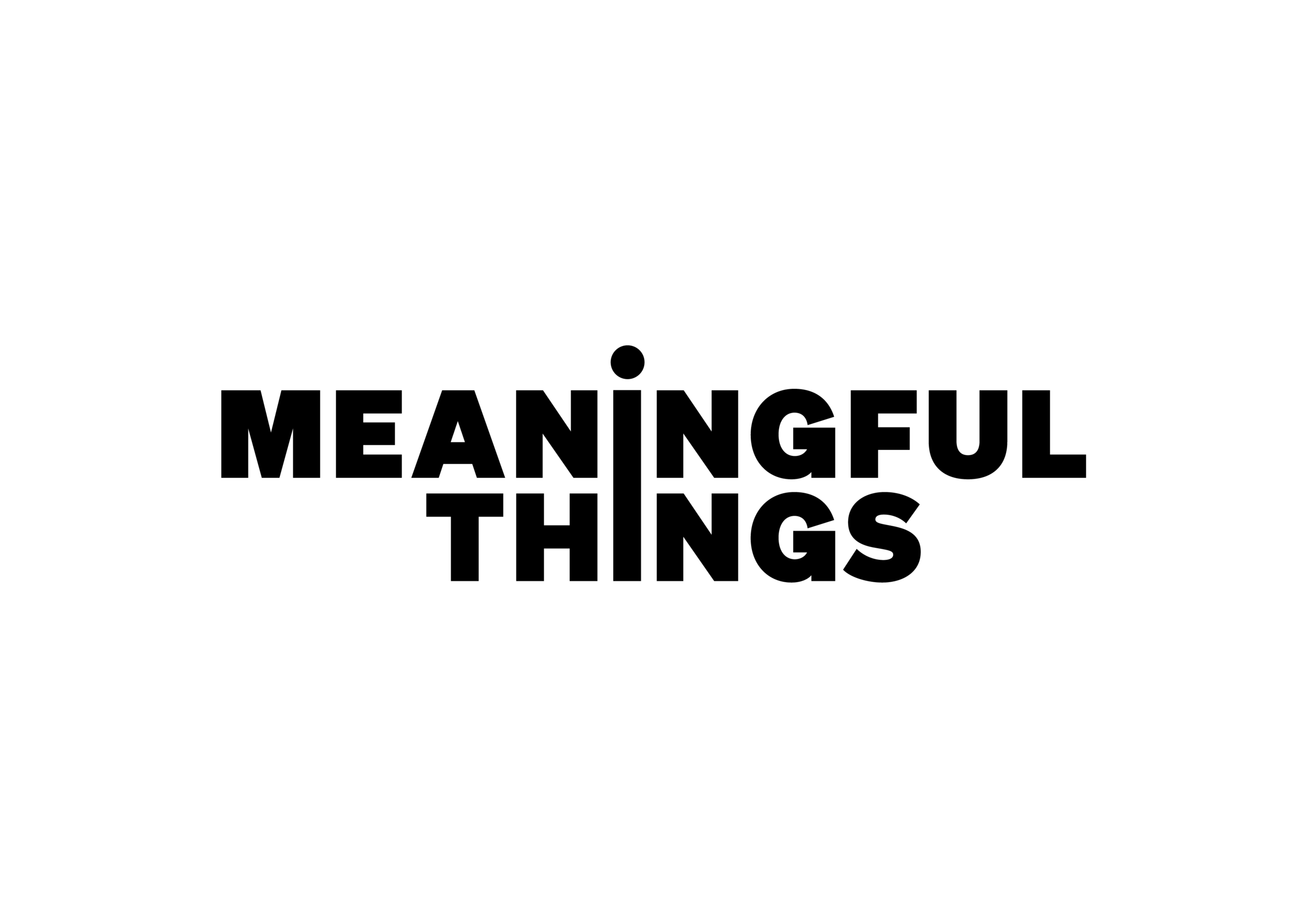I Do Not Get Any Notification Sounds, What Can I Do?
Most of the time, when you do not hear any notification sounds, there is a problem with a setting option.
Focus Notifications
When a session or break has finished, Focus will send you a system notification to inform you about it and to give you the opportunity to start the next session / break or extend the current one.
If you do not get notifications or if you do not hear any notification sounds, please check the following settings options:
Notification Permission
To receive those notifications, please make sure that Focus is allowed to send you system notifications. When you launch Focus for the first time, you'll have the opportunity to enable them. You can always change these settings at a later point (open the System Preferences on your Mac or the System Settings on your iPhone or iPad and go to Notifications > Focus).
Apple Watch: Focus support notifications on Apple Watch. Please make sure that Focus is allowed to send you notifications: you can check this in the Watch app on your iPhone —> Notifications and make sure Focus is allowed.
Do Not Disturb (DND)
If you have problems receiving notifications, please check that you haven't enabled Do Not Disturb (DND) on your Mac or on you iPhone. On your Mac, you can check the DND state in the Notification Center: Learn more
On your iPhone or iPad, you'll see a little moon icon in the status bar when DND is turned on. You can turn off DND by tapping the moon icon in Control Center. Learn more
Learn more about when notifications do appear and how to properly set up notifications for each app:
on your iPhone or iPad: https://support.apple.com/en-us/HT201925
on your Mac: https://support.apple.com/en-us/HT204079
on your Apple Watch: https://support.apple.com/en-us/HT204791