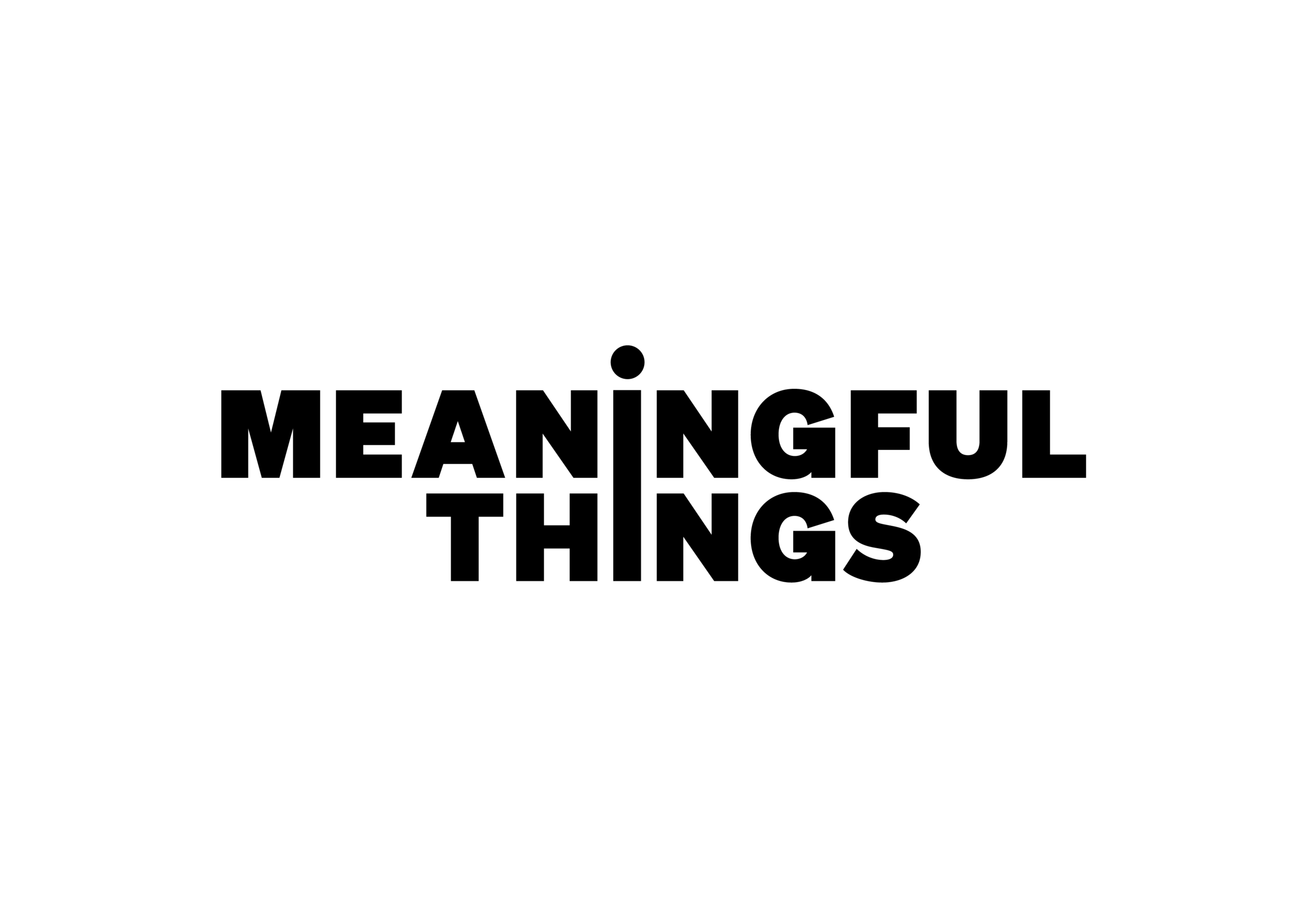Subscription Troubleshooting
We sync the subscription unlock with iCloud, so make sure that you are logged in with your iCloud ID.
If the subscription does not unlock as expected on iPhone and iPad, please go to Focus Settings > Focus Subscription and tap on “Restore”. On your Mac, go to the Focus Menu > Help > Show Subscription Options and click on “Restore” in the window which has opened.
In case the subscription unlock does not work on one device, but does work on your other devices, please open Focus once on the device you initially subscribed on and let it sync the subscription status with iCloud to your other devices.
If this does not help, you could try to uninstall Focus and reinstall it from the App Store.
Last, you can send us the diagnostics data from within Focus (preferably from Mac and iOS). With the help of this data we will investigate the issue and will get back to you with further troubleshooting advice. You find that option in the Focus settings > Advanced iCloud Options > Send Diagnostics Data.
And you can reach us at support@meaningful-things.com
If you want to modify or cancel your subscription, you can go to the Focus settings > Subscription > and tapping on “Manage Subscriptions….” or by following the instructions on this support website: