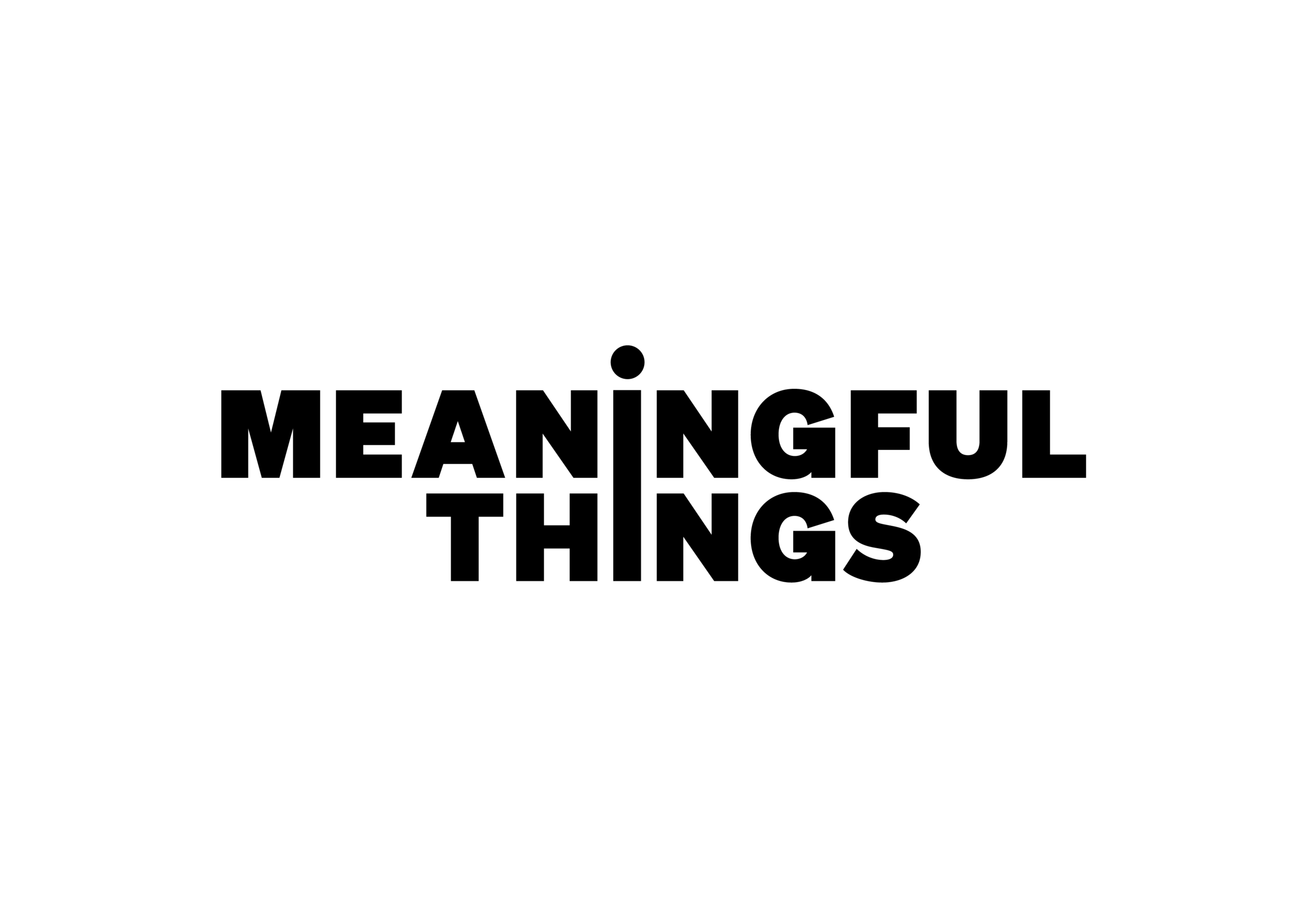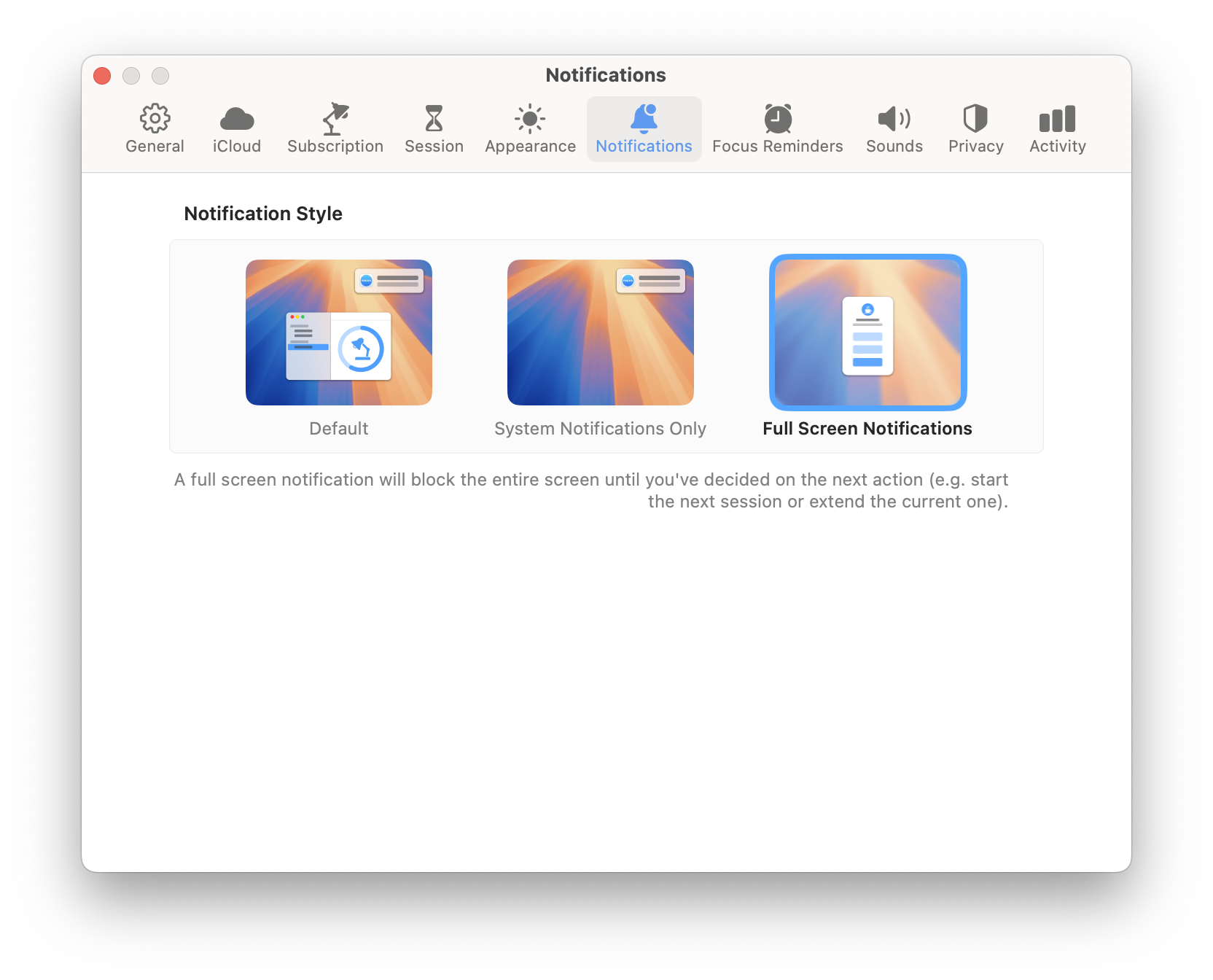ADHD and Focus – Why the Pomodoro Technique helps and how to use it
Managing tasks, meeting deadlines, and staying focused can feel like an uphill battle for those with ADHD, especially in a world full of distractions.
If you often struggle with staying focused and making the most of your time, know that you’re not alone!
Fortunately, there are tools and time management strategies that can help you focus and thrive at work. In this blog post, we’ll take a closer look at one particularly effective method: the Pomodoro Technique.
How Does ADHD Impact Time Management?
ADHD, or Attention Deficit Hyperactivity Disorder, affects millions of people worldwide. It is characterized by symptoms such as difficulty focusing, impulsivity, and hyperactivity. These symptoms can make it challenging to stay organized and productive, especially when completing tasks that require sustained attention.
How the Pomodoro Technique Helps with ADHD
One effective strategy for managing ADHD is the Pomodoro Technique. This method involves breaking work into short, focused intervals called “Focus Sessions,” with regular breaks in between. It provides structure and helps you organize your time.
A typical Pomodoro structure looks like this:
25 minutes of focused work → 5-minute break
25 minutes of focused work → 5-minute break
25 minutes of focused work → 5-minute break
25 minutes of focused work → 20-minute long break
With its simple structure and built-in rhythm of work and rest, the Pomodoro Technique is a natural fit for ADHD brains – and it’s even more effective when paired with the right tool. That’s where Focus comes in.
What Makes Focus the Best Pomodoro App for ADHD?
Focus app is designed to help you maintain focus with a flexible, ADHD-friendly Pomodoro timer. It’s pre-set to 25 minutes, but you can customize it to any duration you prefer. Add the task you’d like to work on, hit play, and start your Focus session.
Why Do Short Focus Sessions Work for ADHD Brains?
They Make Task Initiation Easier
For people with ADHD, starting a task can feel overwhelming. However, committing to just 25 minutes feels manageable. This helps you overcome procrastination – it’s just 25 minutes!
Stay on Track with Notifications
After 25 minutes, a Focus notification will remind you to take your first break. If you’re in the middle of something, you can extend the session by a few minutes to finish at a good stopping point.
Breaks as Rewards
Think of your break as a reward for completing 25 minutes of focused work. Use it to grab a coffee, stretch, or simply relax. Regular breaks help you maintain focus, prevent burnout, and stay healthy throughout the day.
Another notification will signal the start of your next Focus session.
Three ADHD-Friendly Features Designed to Support Your Focus
Let’s look at three custom-built ADHD-features that will give you some extra support when you need it:
Full Screen Notifications
One feature our users with ADHD particularly appreciate is full screen notifications.
On Mac, you can customize notifications to appear full screen. They play a sound and cover the entire screen, ensuring you never miss a break or the start of your next session.
2. Prominent Breaks
If you tend to work through breaks, forgetting to stretch, hydrate, or eat, the Prominent Breaks feature is here to help.
During breaks, your screen is completely covered, encouraging you to take a real break from work. This helps prevent exhaustion and keeps you refreshed.
3. Focus Reminders
We’ve heard from users with ADHD that they sometimes forget to start using the Pomodoro method.
To help with this, the Focus Reminders feature sends a notification at the beginning of your workday, prompting you to start your first Focus session.
We are always looking for ways to make Focus more accessible
We want Focus to be a helpful companion for all our users. If there’s a feature that could make the app more beneficial for your workflow, we’d love to hear your feedback!