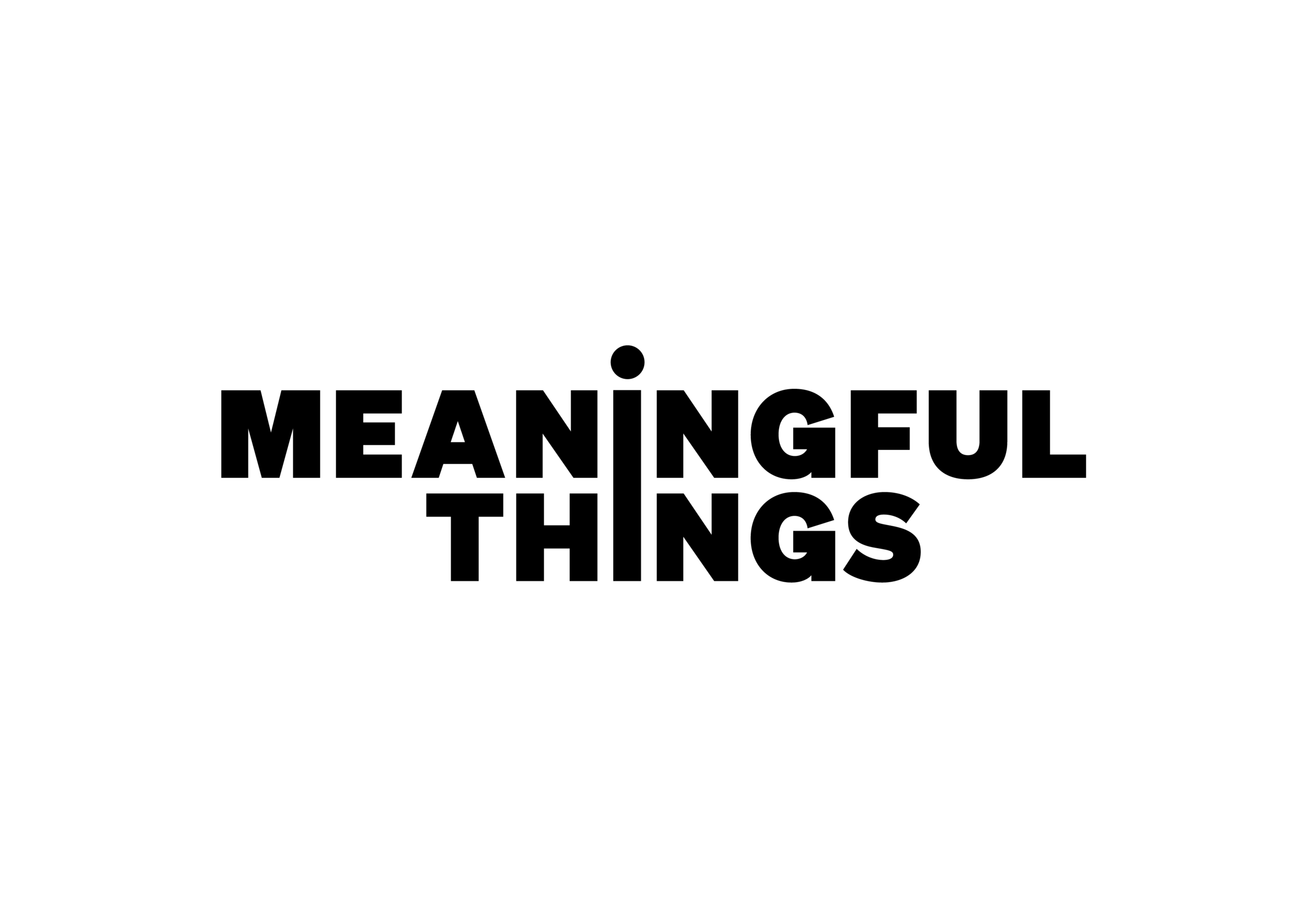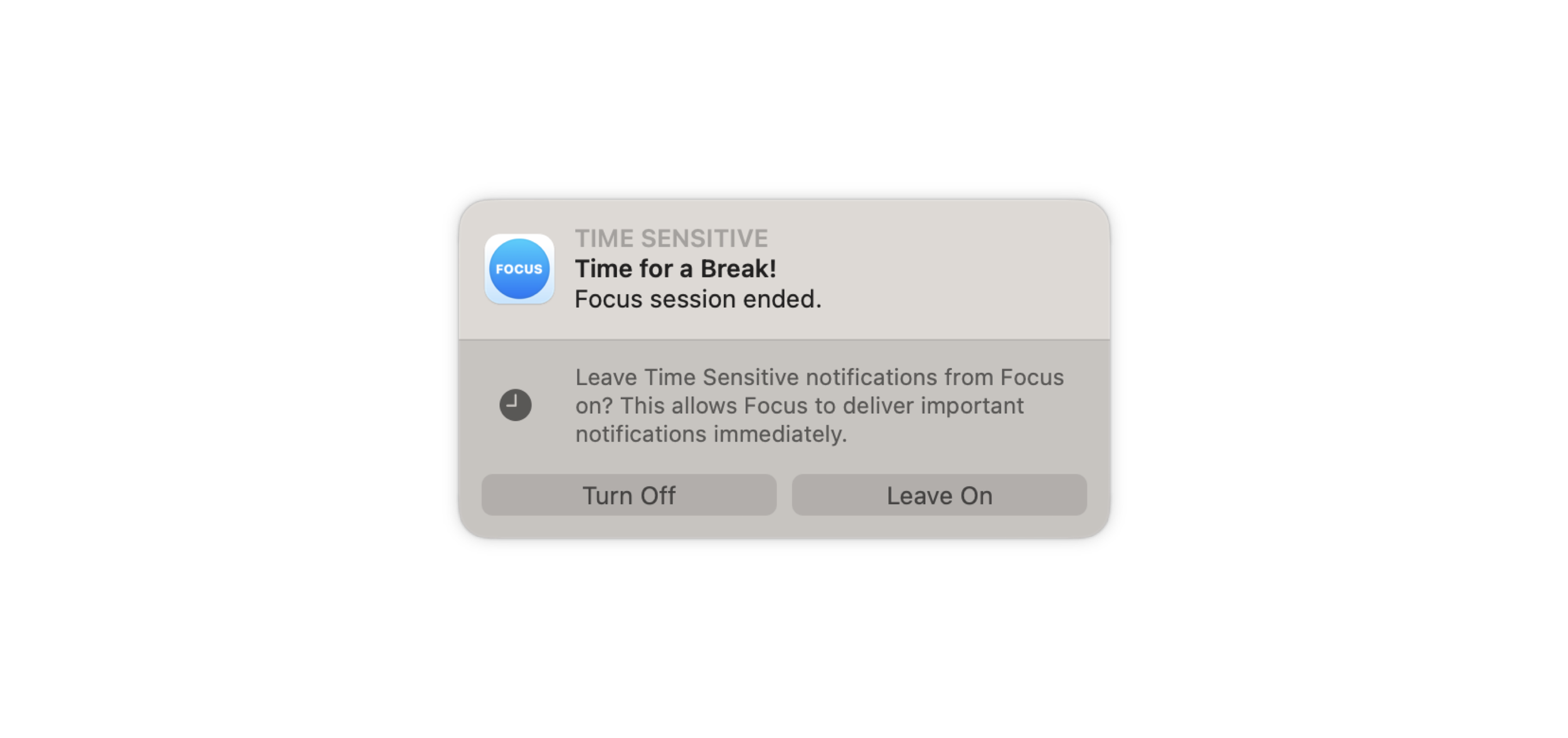Notifications on iOS
When a session or break has finished Focus will send you a system notification to inform you about it and to give you the opportunity to start the next session / break or extend the current one. If you have an Apple Watch paired and want to receive your Focus notification on your watch, please have a look here.
Notification Settings
To receive those notifications, please make sure that Focus is allowed to send you system notifications. You can check this in the Settings.app / Notifications / Focus
Time Sensitive Notifications
Focus can notify you immediately, even when you have a System Focus turned on. To enable that, choose ‘Leave On’ when you first receive a Focus notification or go System Settings > Focus.
Interactive Notifications
Focus notifications are interactive when you have set the alert style to Banners or Alerts. When you receive a notification on your lock screen or you want to interact with one in the Notification just long tap on it.
Banner Notification
When you receive a banner notification on top of your screen, you can long tap on the banner to see more options:
If Time Sensitive notifications are not enabled, make sure that Do Not Disturb or the System Focus is turned off so you don’t miss session notifications.
Learn more about notifications on iOS: https://support.apple.com/en-us/HT201925
If you have further questions, please get in touch.