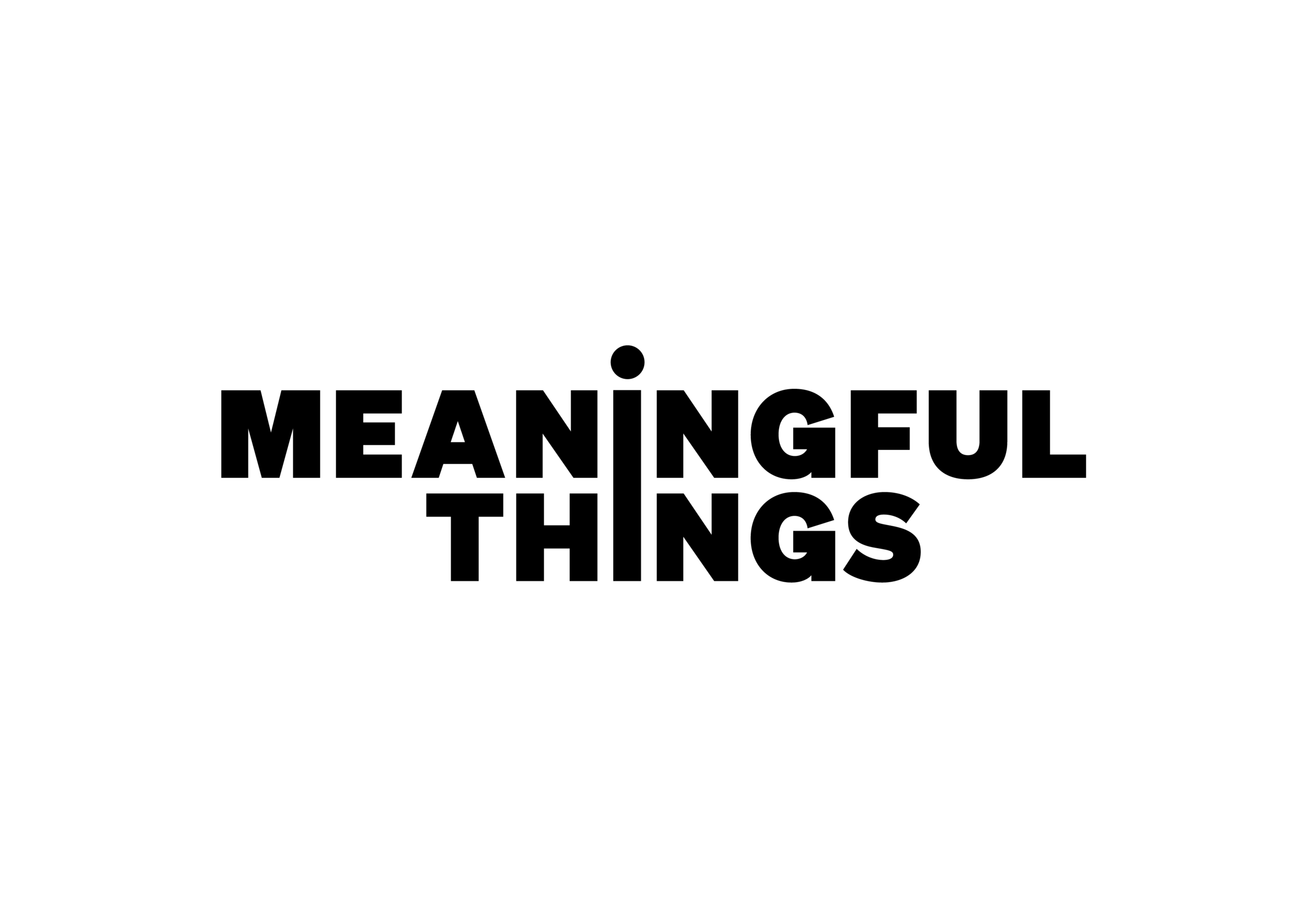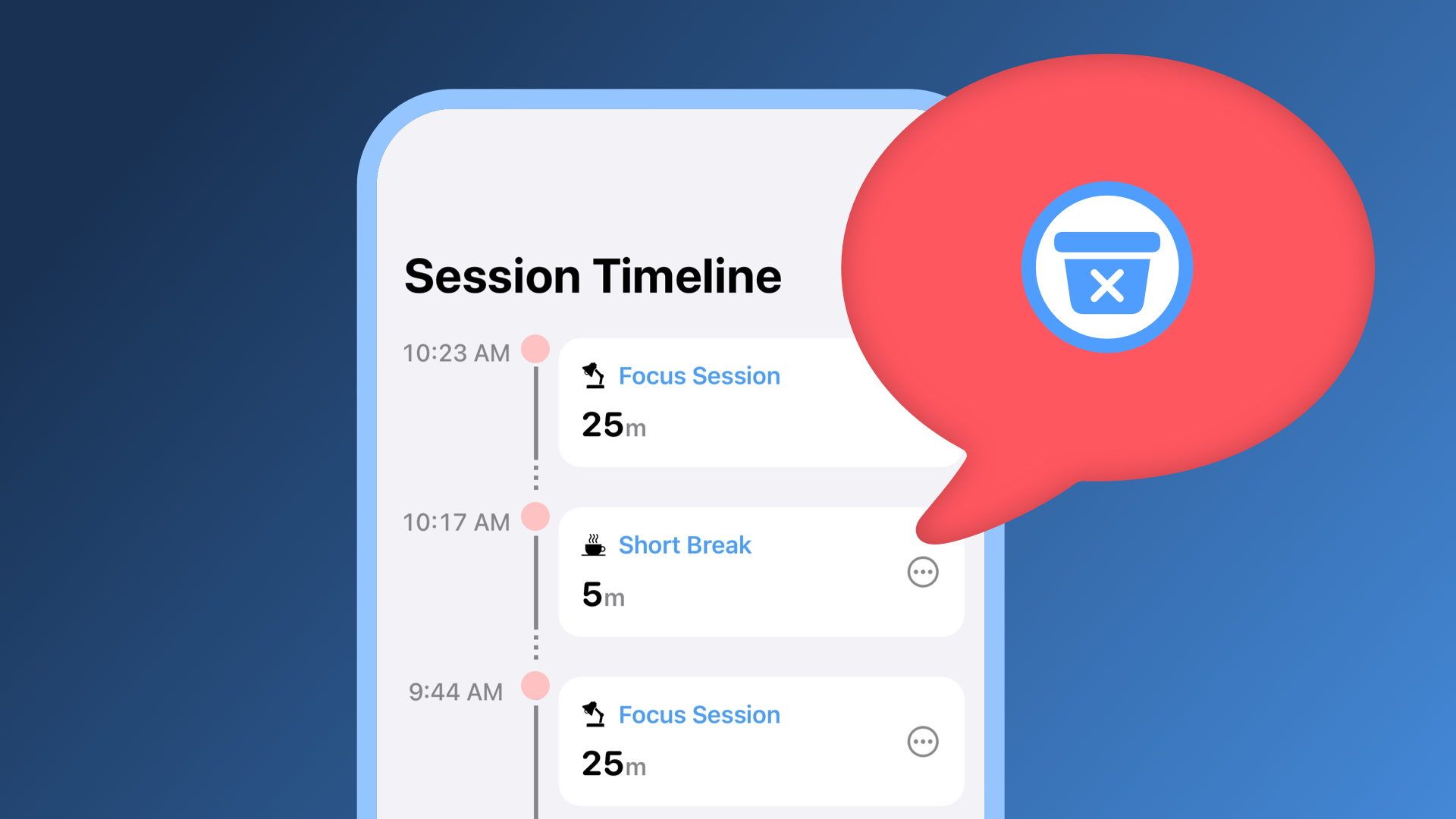How to Add, Edit or Delete a Session in Activity
Do you sometimes forget to start a timer? Or need to change the active task of a logged Focus session? The add & edit session feature will come in handy for maintaining an accurate record of your focus time.
You can add and edit Focus sessions for each day in the Activity > target day > Session Timeline.
Add a Session to the Activity
Go to the Activity Tab, navigate to the desired day, and tap on the session overview box to navigate to the Session Timeline.
Tap on the "+" in the top right corner to add a Focus session to this day.
You can select a task from your task list and the session work time will be attributed to this task.
Note that new sessions can't overlap with logged sessions or breaks.
This functionality can be useful, when you forgotten to start the timer while working on your task and want to record the missed time.
Edit a Session in Activity
Go to the Activity Tab > navigate to the desired day and tap on the session overview box to navigate to the Session Timeline.
Tap on the “…” button, choose “Edit” from the menu.
You can modify the start time and end time of your session, and delete or add an active task.
Delete a Session
Go to the Activity Tab > navigate to the desired day and tap on the session overview box to navigate to the Session Timeline.
Tap on the “…” button and choose “Delete” from the menu.
If you have any additional questions, contact us via support@meaningful-things.com