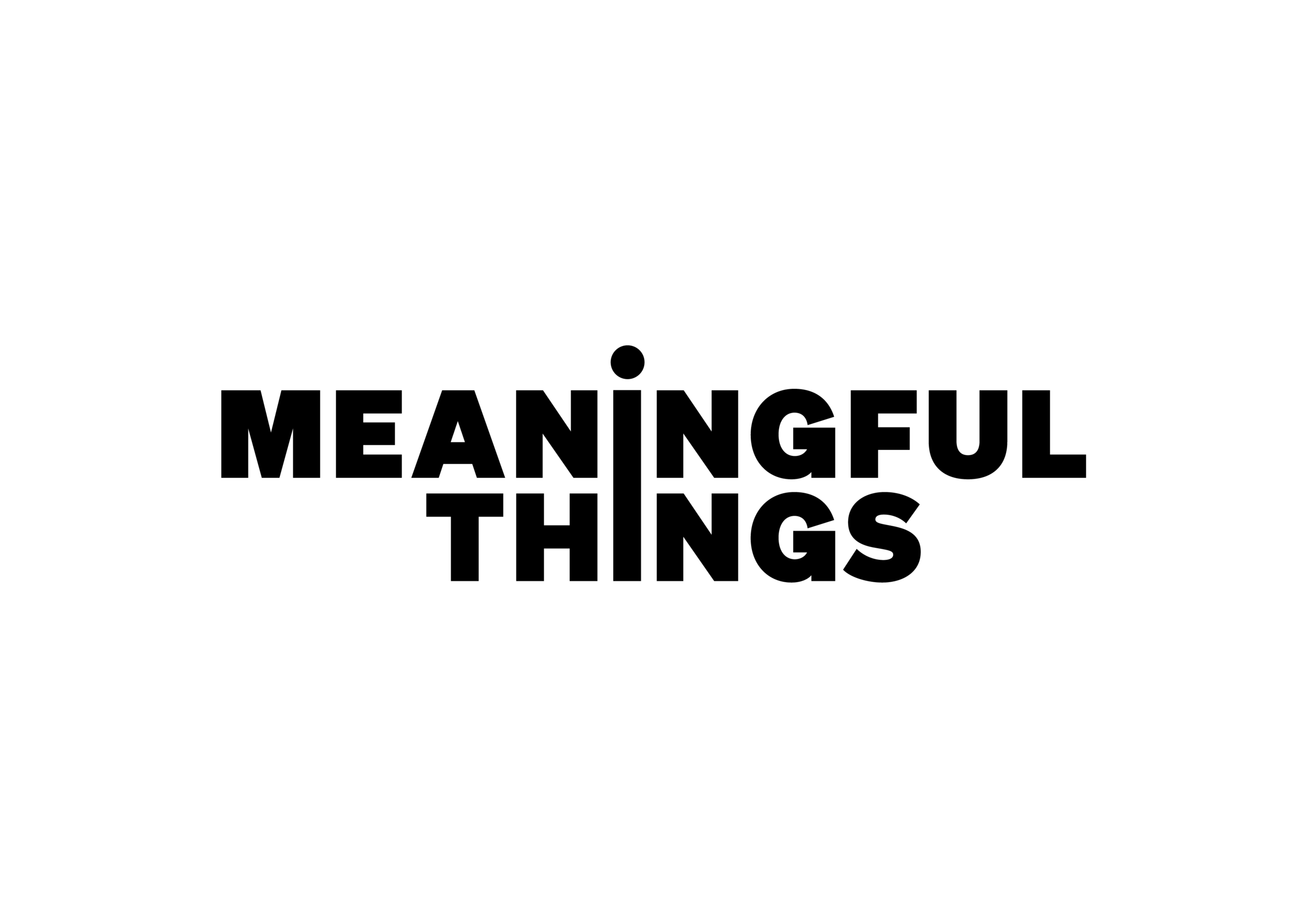Pomodoro Timer on Lock Screen
Lock Screen Widgets are perfect for keeping an eye on your timer while working with Focus—no need to unlock your iPhone or iPad.
Widget Types
There are three types of Lock Screen widgets available for viewing the timer. One displays your Focus timer, a progress bar, and your active task. Another, more minimalistic option, shows the timer progress ring. The third option displays the session type and time right above your clock.
Tapping the widget will open Focus, giving you a quick way to access the app.
In addition, there are two activity widgets. One for displaying the number of Focus Sessions completed today and another for displaying the total Work Time for today.
Pomodoro Lock Screen Control
You can also set up a Lock Screen button to start your Focus session or a button to quickly add a new task to Focus.
How to Add a Lock Screen Widget
Tap and hold your Lock Screen until it enters editing mode.
Tap Customize at the bottom of the screen and then select the Lock Screen.
Tap Add Widgets, select Focus from the list of apps, and choose a widget size.
Tap Done.