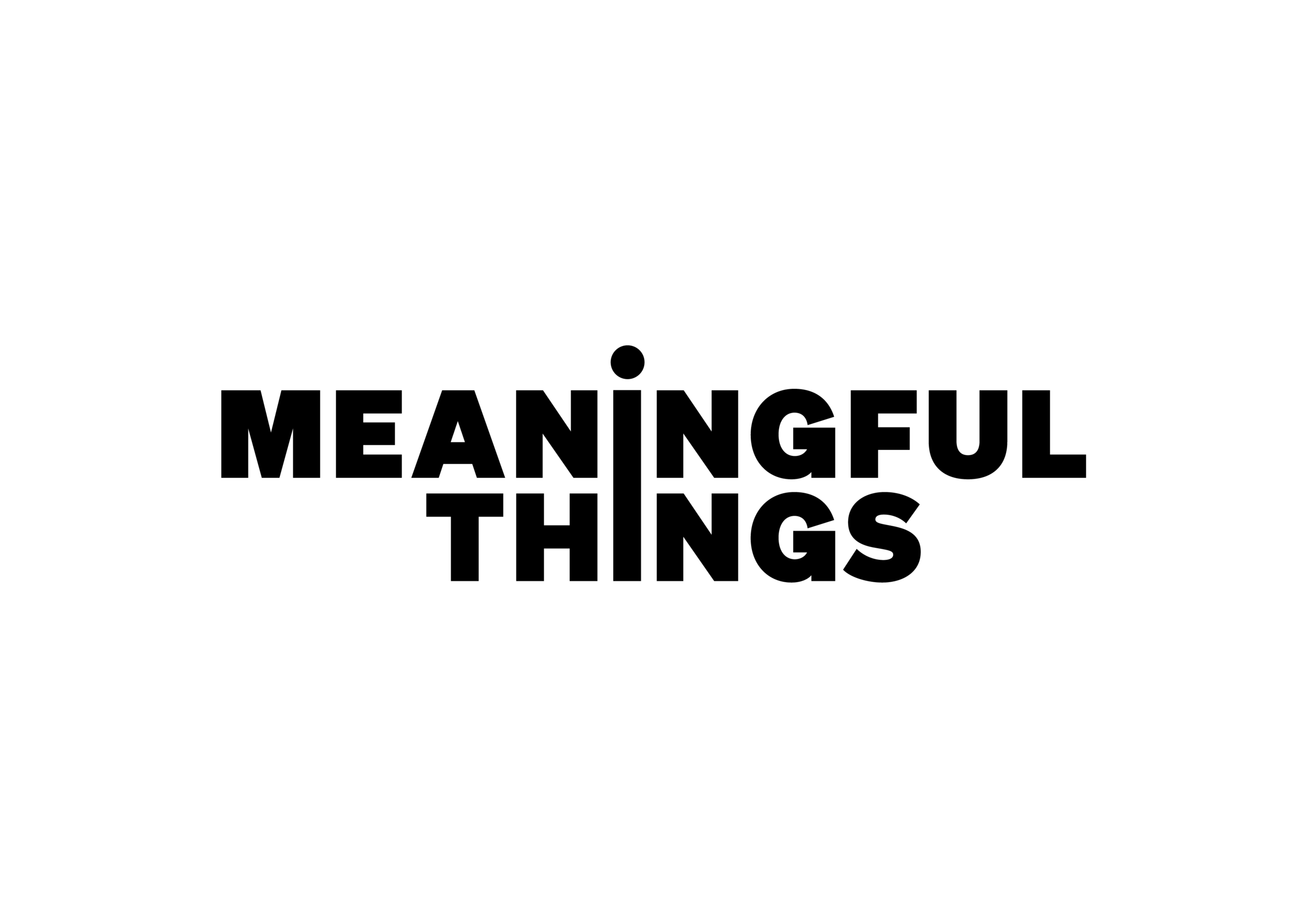Learn how to set up Pomodoro system alarms in Focus on iOS 26. Full-screen alerts for your Focus timer ensure you never miss a session or break.
Read MoreIf you love minimalistic design, Focus’ black and white mode might be just what you’re looking for.
Discover how to get this iconic look for your Focus Pomodoro timer.
Read MoreLock Screen Widgets are perfect for keeping an eye on your timer while working with Focus—no need to unlock your iPhone or iPad.
Read MoreFocus Home Screen Widgets offer a quick way to start and stop your timer or check your statistics for the day without needing to open the app. They come in different sizes and styles so that you can select the one that best fits your needs.
Read MoreFocus is based on a simple but powerful working technique which will help you to get and stay concentrated and on course with your tasks - so you’ll be more productive and get your work done.
Read MoreAdd a Focus timer button that starts or stops your session from the Lock Screen, in Control Center, and from the Action button.
Read MoreLive Activities are perfect for keeping an eye on your timer while working - no need to unlock your iPhone or iPad.
Read MoreNew with watchOS 11, Focus Live Activities will now also appear on your Apple Watch.
Read MoreSee your Focus session’s progress and active task in the Smart Stack on Apple Watch.
Read MoreMany of us feel overwhelmed when we look at our tasks in the big picture. Fortunately, by planning your workday, you may be able to accomplish all your tasks in a timely fashion. Here we give you five tips in order to boost your productivity.
Read MoreDifferent tasks require different session length. Learn which session length would be appropriate to which task.
Read MoreSetting a daily goal is a helpful tool to keep yourself motivated.
Read More